2.1 Parsing
When the text in the input area is processed, it's passed to a
component known as a
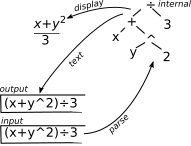
Parsers are used to recognize sentential forms according to a set of
rules, known as a
Often, the displayed expression bears no resemblance to the input form. This is because for centuries mathematicians have worked with two-dimensional analogue displays (paper and chalkboard) and have produced two-dimensional notations. Because Myron's grammar linearizes two-dimensional notation, its rules can sometimes be non intuitive. One way to learn the grammar is to copy expressions from this guide to the workspace and observe the linearized form in the output area of the display. Then copy the output area to the input area and make changes to achieve particular expression requirements.
Another way to learn Myron's grammar is to refer to the grammar rules.
These are
described by
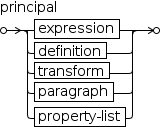
Each RTN diagram has an entry point and an exit point. A diagram describes possible paths between the entry and exit points by traversing a sequence of entities in the diagram. These entities are enclosed in rectangular borders or round-corner borders. Round-corner borders represent symbols entered from the keyboard, like variables, values and operators. Rectangular borders denote other RTN diagrams which must be traversed recursively. That is, sub diagrams are traversed by suspending traversal of the current diagram, traversing the referenced diagram (and any diagrams referenced by it), and resuming traversal of the suspended diagram. The sequence of symbols encountered in a traversal represents a string that could be parsed into a valid sentence in the language described by the grammar.
The initial diagram for Myron is shown in Figure
2.2. Traversing the diagram requires traversing one of the other
diagrams. The diagram says that a
Moving down a level, Figures 2.3, 2.27, 3.2, 2.50 and 2.52 contain the syntax diagrams referenced in the main diagram. The first symbol of an expression is the first symbol of an operand (Figure 2.5). In turn, the first symbol of an operand is that of a variable, a value, a bracketed expression and so on.
